In July 2011 Don Wilhelm, W3FPR, suggested that someone ought to write a
comprehensive K2 Owner's Manual. This posting does not qualify as one, but at least it lists some things to watch out for regarding the
Elecraft K2.
 |
| Minimal stress on the headphone jack |
 |
| By all means avoid this situation! |
- Failing headphone jack: One of the most frequent complaints is the need to replace the headphone jack. Mine has lasted for ten years by being careful not to put undue stress on it. The best thing to do is to use an angled plug for the headphone (left-hand image). Many headphones have that or one can use an extension cord with an angled plug. In either case, this is the best way to minimize the mechanical stress. The worst one can do is surely to put a long mini-jack to jack adapter plug directly into the headphone jack (right-hand image). Replacing the headphone jack is not hard if you follow these instructions from W3FPR.
- Transmission immediately after a band change. The K2 transmitter's automatic level control (ALC) needs some time to settle after a band change. In a CW contest, this is easy to forget, but the effect is that the first part of your call sign may be chopped off, e.g. my LA3... becomes DA3... or SA3... One should find an empty frequency and transmit for half a second or so first, in order for the transmit level to come up to the desired level.
- Sidetone frequency: Don't be tempted to adjust the sidetone frequency if you want it higher or lower in pitch (Menu, sidetone P menu). Many radios allow this and the K2's menu gives the impression that it is straightforward to do so. The flip side of the coin is that all the filter settings (XFIL) and the audio filter (KAF2 or KDSP2) also need to be readjusted, otherwise the filters will not match the new sidetone.
- Missing sidetone: A recurring question on the Elecraft mailing list is the sudden lack of sidetone, caused by an unintended change of the menu entry where the sidetone source can be switched. See details in the response from Don Wilhelm, W3FPR.
- RS232 connection lost: A side-effect of the above unintended switch of sidetone source is that the RS232 connection may be lost (added August 2013).
 Serial interface cable: Don't connect the RS232 connector via a standard serial cable to a device with a serial port. It is likely that you will damage the K2's power sensing system, sometimes also the 100 W PA and the SSB adaptor, see memo from Gary Surrency (AB7MY) & Tom Hammond (NØSS). The best way is to modify the connector as per the illustrated instructions from Willie Hew, KH6NO/W7 (see image).
Serial interface cable: Don't connect the RS232 connector via a standard serial cable to a device with a serial port. It is likely that you will damage the K2's power sensing system, sometimes also the 100 W PA and the SSB adaptor, see memo from Gary Surrency (AB7MY) & Tom Hammond (NØSS). The best way is to modify the connector as per the illustrated instructions from Willie Hew, KH6NO/W7 (see image).- Noise blanker test: If you think that the noise blanker doesn't work, then don't write it off until this simple test has been performed. It involves a screwdriver which is used to touch the case of Q21 in order to generate noise pulses.
- A "thumping" sound in the sidetone during CW keying: This can be fixed with the 8R setting in the menu (under the T-R menu parameter). Normal setting is HOLD, but if set to NOR the receiver will unmute without delay resulting in the thumping sound. Alternatively the thump may be caused by a T-R delay setting of zero. See comment by W3FPR (added July 2013).
- Lost sensitivity on one band: If you have the K160RX module installed, then this can be due to the inadvertent selection of RX ANT as ON for that band (added August 2013).
More tips can be found in the
LA3ZA Unofficial Guide to Elecraft K2 Modifications.


 Serial interface cable: Don't connect the RS232 connector via a standard serial cable to a device with a serial port. It is likely that you will damage the K2's power sensing system, sometimes also the 100 W PA and the SSB adaptor, see memo from Gary Surrency (AB7MY) & Tom Hammond (NØSS). The best way is to modify the connector as per the illustrated instructions from Willie Hew, KH6NO/W7 (see image).
Serial interface cable: Don't connect the RS232 connector via a standard serial cable to a device with a serial port. It is likely that you will damage the K2's power sensing system, sometimes also the 100 W PA and the SSB adaptor, see memo from Gary Surrency (AB7MY) & Tom Hammond (NØSS). The best way is to modify the connector as per the illustrated instructions from Willie Hew, KH6NO/W7 (see image).


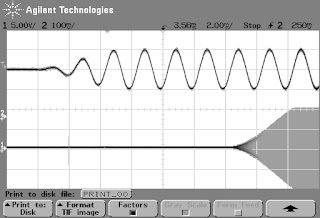
I am a K2 owner and the above comments are very informative and useful. Thanks for posting them.
ReplyDeleteThanks for the nice comment. I am sure there are other tricks to remember for the K2 as well, but these were the things I could think of as I wrote the blog post.
ReplyDeleteRe: Sidetone frequency (above). I bought 2nd hand K2 and while making myself familiar with the station carelessely changed the pitch (I think). Would be very happy for advice how to adjust the settings to default.
ReplyDeleteThe problem with the sidetone is explained in the manual: "Changing the sidetone pitch does not automatically re-adjust the BFO frequencies in relation to the crystal filter passband. So if you change your sidetone pitch, you should use CAL FIL to manually optimize the BFO settings."
ReplyDeleteYour problem is the reverse, how to find the sidetone frequency that corresponds to the BFO values. The test is to tune in a CW signal at the sidetone pitch, and then change to CW reverse. If the sidetone is right relative to the BFO frequencies, then the pitch shall hardly change between CW normal and reverse. I would start by setting the sidetone to 0.60 (600 Hz) which is the example value in the K2 manual and then iterate from there.
EXCELLENT K2 Came my way a few years back from a Ham in HK
ReplyDeleteHAS ALL THE TRIMMINGS but GPS Locking would be nice.
Bryan VK7KWB